Pre-book your visit or workout
How to use EZ Facility to pre-book your visit to the YMCA
Once you activate your membership, you will be sent a link to create your unique login with EZ Facility.
Login to the EZ Facility portal associated with your home branch:
- Niagara West YMCA, Grimsby: https://5981.ezfacility.com/login
- Niagara Centre YMCA, Welland: https://3624.ezfacility.com/login
- Port Colborne YMCA: https://8059.ezfacility.com/login
Enter your credentials to login.
- Click the “Book Sessions” tab on the left navigation bar, take a look at the available classes and activities
- Select “Book” beside your choice
- You will then be sent a confirmation e-mail with your booking
Please note: Members can pre-book sessions in EZ Facility up to 1 week in advance.
Activities and classes available for pre-booking:
- Fitness Classes
- Aquafit
- Child minding
Call your local YMCA branch for:
- Open Swims
Financial Assistance
Financial Assistance is available. For more information, please email [email protected]